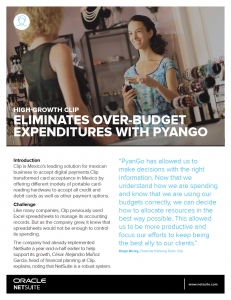Case Study: Clip
By: Rich Uphus | August 27, 2020
Clip is Mexico’s leading solution for Mexican businesses to accept digital payments. Clip transformed card acceptance in Mexico by offering different models of portable card reading hardware to accept all credit and debit cards as well as other payment options.
Like many companies, Clip previously used Excel spreadsheets to manage its accounting records. But as the company grew, it knew that spreadsheets would not be enough to control its spending.
The company had already implemented NetSuite a year-and-a-half earlier to help support its growth, César Alejandro Muñoz García, head of financial planning at Clip, explains, noting that NetSuite is a robust system.
NetSuite provided the robust capabilities that met Clip’s current needs, as well as the scalability to support the fast-growing
FinTech’s future business requirements, Muñoz explains.
Once Clip deployed NetSuite, it began looking for ways to improve its budgetary control.
“Before we implemented PyanGo, we found that we were having some budget issues,” explains Muñoz. “Every year, we would work with all the departments to make sure that we have a budget for each one of them. But as time went on, we started to see that these budgets were not executed correctly. The departments were spending amounts that were not even budgeted. Keeping track of it was complicated.”
In addition to concerns about enhancement in budget administration, Clip’s staff was spending too much time tracking budgets and spending. This was especially true in the FinTech’s purchasing department. Purchasing staff had to manually track purchase orders and ensure that each one was budgeted.
The issue came to a head when the number of purchase orders that Clip’s purchasing department received grew considerably in a matter of months. “It was just not possible to handle that volume of POs with our current process,” Muñoz recalls.
It was clear something needed to change, says Diego Bicieg, who works in financial planning at Clip. “We needed a tool that could complement NetSuite and allow us to better track spending and control our budgets.”
Finding a solution that ensured the departments were staying within the budget that was set for them at the beginning of the year was a top priority for the FinTech.
“We had two options,” explains Arturo Machuca Gonzalez, a product owner at Clip whose team is in charge of researching applications. “One was to work with our solution provider and have them create a tailored solution for us. But that was going to take too much time. So, we started to evaluate other solutions that could connect with our NetSuite ERP.”
PyanGo stood out for its seamless plug-and-play integration with NetSuite and its ease-of-use.
“None of the alternatives we evaluated were as good as PyanGo,” Gonzalez says. “We also knew that PyanGo could be installed fast because it is native to NetSuite.”
Clip achieved four benefits from deploying PyanGo:
-
- Reduced errors in accounting records. “In the past, most of the time the user didn’t know where they’d budgeted an expense, so when they uploaded the PO, they didn’t choose the right account, leading to discrepancies between budget versus real. Now we have accounting records that are reliable,” Muñoz says.
- Significant time savings. “Before PyanGo we used to review each PO to make sure it was budgeted in the right department, in the right account. We just didn’t have enough time for all this. With PyanGo, we know that if a user wants to upload a PO, they have to make sure that it has a budget in the right account and in the right department,” Muñoz says.
- Tighter budget control. “Now we are able to sit down with each department to make sure that they understand their budget and that they understand the way they are spending,” Muñoz says.
- Better spend management. Spend management is critical in times of economic uncertainty. “Given the COVID-19 outbreak, we have to be very careful with our expenditures,” says Muñoz. “We have to make sure that we use resources
efficiently. PyanGo helps us do that.” PyanGo’s easy-to-understand budgeting controls help ensure that departments are
not spending more money than they have budgeted. “After implementing PyanGo, we have no over-budget expenditures,” Muñoz says.
Bicieg appreciates how PyanGo helps the company manage its spending: “PyanGo has allowed us to make decisions with the right information. Now that we understand how we are spending and know that we are using our budgets correctly, we can decide how to allocate resources in the best way possible.”
PyanGo provides the real-time visibility that departments need to understand their budget.
“We have now been able to sit down with each department to review their expenditure behavior, and that has really helped us because now they know that we are keeping track of it,” says Muñoz. “They understand their budget, they know how to keep track of it, they can keep track of their expenditures in real-time, all thanks to the features that PyanGo has.”
“Red flags” pop up when someone attempts to enter an expense that exceeds budget. “Before PyanGo, the user was able to upload a bill and there was not a budget check,” Muñoz says. “After we implemented PyanGo, users started receiving the ‘red flags’ that indicate this expense may go over budget. Now they understand how the system is working, and why they’re going over budget, and they’ve been able to find solutions.”
“Having an over-budget alert helps make all the departments accountable for their budgets,” Bicieg says.
“Our users were wowed by the ‘red flags,’” says Muñoz. “Before PyanGo, they didn’t even know that they had an approved budget. They were definitely not keeping track of them. Thanks to PyanGo, now all departments understand their expenditure behavior.”
PyanGo also is saving Clip a lot of time.
“Before PyanGo, we used to review budget reports with each department, but it was really difficult because we didn’t have the right solution to do it. These monthly reviews were taking a lot of time. And I mean a lot of time: maybe two or three hours to review each department. After PyanGo, the monthly review that we had with each department took us less than 30 minutes,” Muñoz said, adding that staff can instantly see their expenditure behavior and understand their budget performance. “Instead of spending so much time discussing, ‘Why are you going over budget in this account?’, now we can talk about solutions: how we can save money for the company and how we can be more efficient in our expenditures.”
PyanGo has saved the FinTech’s purchasing department a lot of time. “Before PyanGo, they were trying to make sure that every new requisition was budgeted. Reviewing requisitions used to take at least an hour a day.” With PyanGo, purchasing only needs to review requisitions that exceed budget.
Clip’s accounting team also has benefited from PyanGo. After the accounting team closed the month, it would take us an average of four to six hours to review each record, to make sure that they were accounted correctly. With PyanGo, we don’t do that anymore; at most, we do a really fast expenditure check. Now it takes us less than an hour. That’s a big cost saving.”
Click here to request a demo or arrange a no-obligation consultation with one of our experts.