Automating Budgetary Control? Here are the Most Important Features
February 16, 2021
VIDEO — Looking for a solution to help eliminate budget over-runs?
Be sure prospective solutions can check for budget availability before purchases are made.
It makes no sense to allow employees to spend $1 million on IT services, as an example, after the company went through the trouble of building a budget that allocated $500,000 to IT expenses.
An automated budgetary control solutions that is native in NetSuite can warn employees when a purchase request or purchase order exceeds budget availability, stop the purchase request or purchase order in its tracks, or kick off a pre-configured workflow process to adjust the budget.
As a result, NetSuite users can achieve improved procurement governance.
But budget checking isn’t the only feature NetSuite users should look for in automated budgetary control solution. They also should ensure that the solution offers flexible reporting options.
Organizations must generate reports by account and other dimensions in their general ledger.
Budgetary control solutions can ‘slice and dice’ financial transaction impact data in different ways. For instance, some organizations budget by account group, a collection of different general ledger accounts. Other organizations budget by project or at the department level. An automated budgetary control solution that is native in NetSuite provides options to budget in different dimensions.
Automated budgetary control solutions also offer the flexibility to generate reports beyond standard budget to actual reports. The technology tracks procurement data, or unapproved transactions, that may not have posted to the general ledger. This means that organizations can track pre-committed or pre-encumbered spending, as well as obligated amounts, throughout the procurement lifecycle.
Budgetary control solutions also automate time-consuming tasks such as correcting mis-coded data. A budgetary control solution immediately alerts users of any codes that do not match a budget line, eliminating the need to correct the data after it hits the organization’s accounts payable system.
The technology also performs encumbrance and commitment accounting, manages CapEx project expenses and OpEx budgets with rollover, and amortizes numerous expenses throughout the year.
Less time spent on budget monitoring and control. More time spent on growing the business.
That’s a good use of a budget manager’s time.
Want to learn more about what features to look for in an automated budgetary control solutions?
Listen to the latest edition of PyanGo’s Budget Bites, Automating Budgetary Control? Here are the Most Important Features.